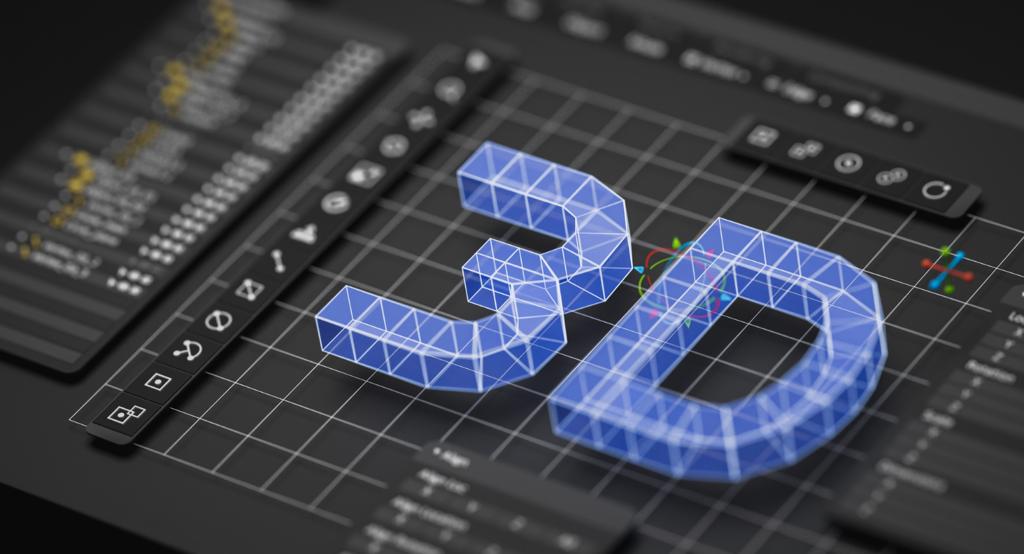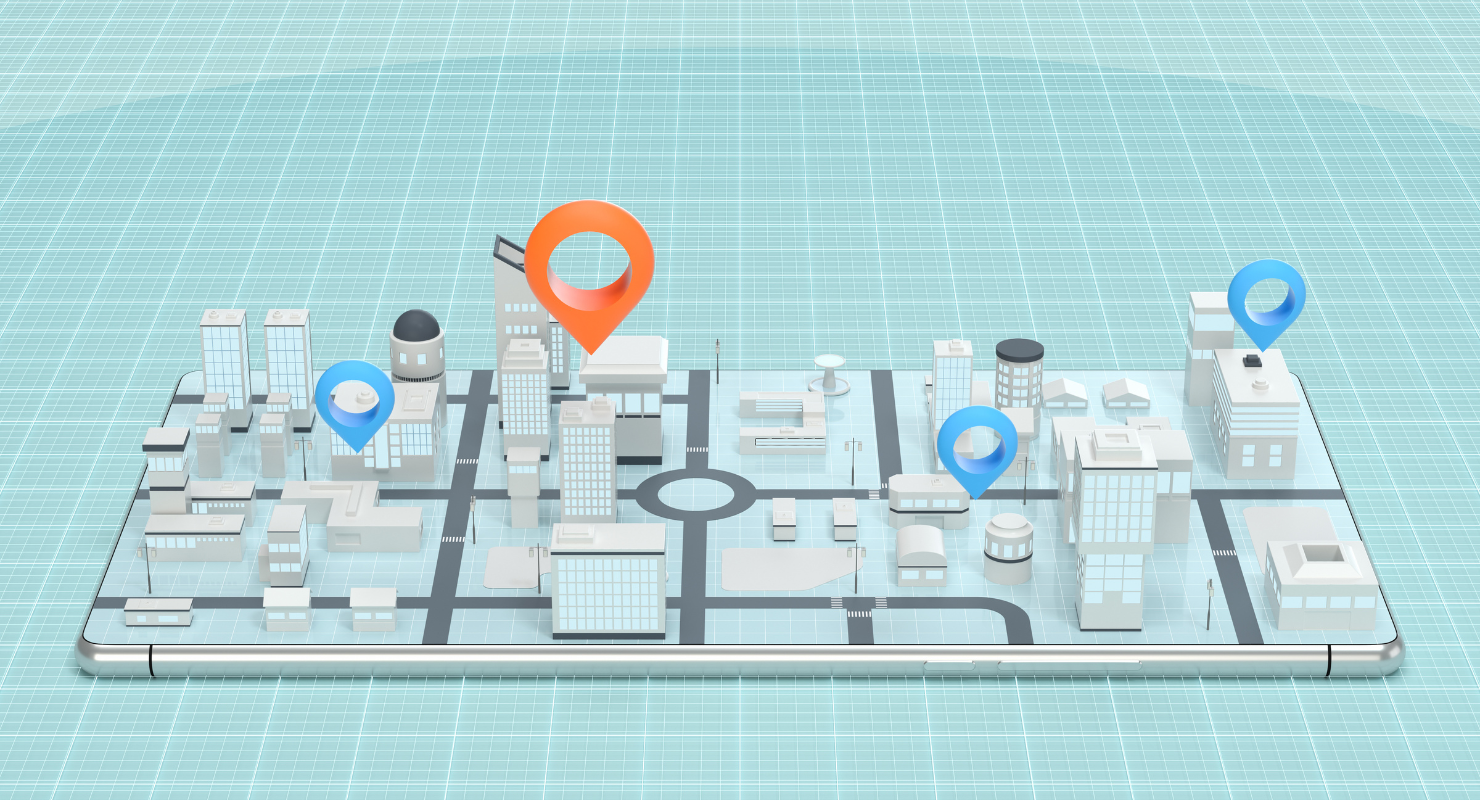As technological advancements continue to reshape the design industry, one tool that stands out as a driving force behind the transformation of ideas into tangible realities is digital prototyping. It has revolutionized how products are conceptualized and redefined the entire product development process. As a result, it has become an indispensable asset for designers, engineers, and industries. This blog explores digital prototyping and its undeniable importance in product design.
What is Digital Prototyping?
Digital prototyping stands at the forefront of contemporary product design, offering an innovative approach that revolutionizes how we bring ideas to life. At its core, digital prototyping is a sophisticated process that harnesses advanced software tools to simulate the design and functionality of products. The heart of this methodology lies in the ability to craft a digital product prototype that resembles its physical counterpart. It's like having a lifelike model in a virtual world, ready for exploration and refinement.
Types of Digital Product Prototypes
In digital product development, various prototypes serve distinct purposes, offering a spectrum of fidelity to suit different stages and goals of the design process. These prototypes range from low-fidelity wireframes to high-fidelity interactive prototypes, each catering to specific needs, resource availability, and developmental stages.
-
Wireframes represent a foundational type of digital product prototype. They are simple, low-fidelity diagrams that outline a product's basic layout and structure. Typically used in the early stages of design, wireframes are fundamental for establishing the core structure and functionality. They are characterized by simplicity, often appearing in black and white and devoid of detailed design elements or interactive features. They lay the groundwork for a product's conceptual framework.
-
Mockups are static, high-fidelity visual representations, providing more detailed design elements and occasionally incorporating interactive features. They serve a dual purpose of showcasing a product's overall look and feel and collecting valuable feedback on the design. Their attention to detail and visual sophistication make them ideal for communicating design concepts effectively.
-
Interactive prototypes represent the pinnacle of digital product prototyping. These dynamic, high-fidelity representations enable users to interact with the product as if it were fully functional. They can incorporate various interactive features and mirror the final product's level of detail and functionality. Interactive prototypes are invaluable for testing a product's usability and user experience.
For further reading, please see Revolutionizing E-commerce: The Power of 3D Product Visualization.
The Benefits of Digital Prototyping
The benefits of digital prototyping are manifold and extend to various aspects of the design and development process. Let's explore the advantages it offers in detail.
Test-and-Learn Approach
One of the most significant advantages of digital prototyping is its ability to validate assumptions and test hypotheses. It empowers a test-and-learn approach by offering a way to experiment and gather contextual feedback. Designers and engineers can refine their concepts iteratively, resulting in a product more closely aligned with user needs and expectations.
Bridges Communication Gaps
Digital prototyping unites all project stakeholders and conveys test results. It provides a tangible, physical representation of design ideas, making it easier for teams to understand and work collaboratively. This universal approach bridges communication gaps and ensures everyone involved in the project shares a common vision.
Enhances Design Quality
The ability to create detailed and accurate digital prototypes allows designers to evaluate their concepts thoroughly. It leads to a higher level of design quality by identifying and addressing issues early in the process. Furthermore, it helps fine-tune a product's performance, making it safer, more efficient, and more reliable.
Usability Insights
Digital product prototyping goes beyond concept validation; it provides a deep understanding of a product's usability. Through user research, designers can uncover user pain points and identify areas that require optimization. This valuable insight guides the refinement of the design, ensuring the end product meets user expectations.
Shortened Timelines
Digital prototypes serve as reference tools for developers, drastically shortening development timelines. With a clear visual representation of the design, developers can work more efficiently and accurately, reducing the risk of misinterpretation and errors during development.
Resource Savings
By allowing designers to test possibilities and identify usability issues early in the design process, digital prototyping saves valuable resources. It prevents the need for costly redesigns and rework later on, ensuring that all assumptions are thoroughly validated before proceeding to complete product development. This approach is both cost-efficient and time-saving.
Inspiration and Ownership
Digital prototyping offers an inspiring journey for design teams. As they iteratively build out their dream product, they can witness their ideas gradually coming to life. This sense of progress fosters a feeling of ownership among all stakeholders, motivating them to achieve their goals.
In addition to these broad advantages, digital product prototyping offers precision and realism that is hard to achieve with traditional methods. 3D virtual prototyping, in particular, allows designers to scrutinize the minutest details, ensuring the product meets desired specifications. Advanced AI-powered design tools like Toggle3D even facilitate rapid prototyping which allows users to create multiple iterations virtually, making it quick and cost-effective. As a result, it ensures hands-on evaluation, user testing, and iteration without investing heavily in physical prototyping and empowers designers to push the boundaries of creativity and innovation.
Steps to Implement Digital Prototyping
In the dynamic realm of product design, digital prototyping has emerged as a powerful ally, streamlining the process from concept to reality. Understanding the steps to implement digital prototyping is crucial for harnessing its full potential.
Conceptualization
The process begins with a spark of creativity, an idea for a new product, or an improvement on an existing one. In the conceptualization phase, designers lay the foundation for their project. It involves brainstorming, outlining the essential design elements, and defining the desired functionality. It's the stage where the vision takes shape, and foundational concepts are established. Conceptualization is more than what the product will do and how it will achieve its objectives. Consider the intended audience, user experience, and any unique features that will set your product apart. It's the blueprint for the digital prototyping process.
Digital Modeling
With a well-defined concept, it's time to bring your idea to life in the digital world. Digital modeling is the pivotal stage where the idea transforms into a 3D design prototype. Utilizing specialized software, designers can craft a virtual representation of the product. The 3D design prototype is the canvas for your product's virtual existence. Every detail, from colors to textures, is meticulously created and fine-tuned.
Choosing the Right Type of Prototype
The decision on the type of prototype to employ in the digital prototyping journey is pivotal, hinging on factors like objectives, time constraints, and available resources. The digital prototyping journey becomes efficient and highly effective in delivering a user-focused and successful product by selecting the appropriate prototype type in alignment with the project's phase and goals.
Analysis and Testing
In this phase, designers simulate the product's behavior and performance. The digital model is then subjected to rigorous tests that evaluate its functionality, durability, and responsiveness. Analysis and testing uncover the design's strengths and weaknesses, how the product will perform in the real world, and any potential issues that need addressing. Identifying these early can save time and resources and prevent costly revisions.
Refinement
The insights gained from analysis and testing are invaluable for the final stage: refinement. Based on the results, designers make necessary adjustments to the digital product prototype. It's a process of fine-tuning, incorporating improvements, and enhancing the design. Refinement isn't limited to fixing flaws; it's about optimizing the product's performance and user experience. Designers iterate the digital prototype until it reaches a level of quality and functionality that aligns with the initial concept.
For making your 3D prototypes more realistic with textures, you can see - How to make PBR textures for 3D product rendering.
As per a report by Allied Market Research on Rapid Prototype Marketing, the global rapid prototyping market was valued at $2.5 billion in 2021 and is projected to reach $15 billion by 2031, growing at a CAGR of 20.4% from 2022 to 2031. The era of digital prototyping is here, and its significance in the product design process cannot be overstated. This approach empowers designers to dream big, experiment freely, and create products that defy convention. With 3D virtual prototyping at your disposal, the possibilities are limited only by your imagination.
About Toggle3D
Toggle3D is the ultimate AI-powered 3D design studio. Whether you’re looking for 3D design software to convert and texture CAD files, prototype design, or generate AR designs, Toggle3D is a web-based intuitive tool anyone can use to turn CAD into web 3D and AR designs without prior design experience or skill!
Key Features and Benefits of Toggle3D
-
Make Prototypes Come to Life: Change colors, textures, and finishes in real time as you design and engage with the model 360 degrees before even manufacturing.
-
Enhanced Collaboration: Seamlessly communicate design changes in a remote environment by sharing this with anyone on the web.
-
Save Time and Cost: Repurpose the same 3D model for design iterations, product promotions, or presentations before ever building it, saving time and money.
How Does It Work: 3 Simple Steps
-
Import CAD or 3D file
-
Add materials from our pre-built library or make your own
-
Share!
To learn more about Toggle3D - the ultimate design studio for 3D design, click here.