Booth Snapshots allow you to create a restore state of the booth positions in your map. Create a snapshot, then you can edit the map, and, if you make a mistake, come back to Booth Snapshots and replace the map with a snapshot you created.
Path: Booths Setup > Booth Snapshots
Steps
Create A Snapshot
- Go toBooths Setup> Booth Snapshots.
- Click the green Create New Snapshot button.
- Name your snapshot, and click Save Snapshot.
Restore A Snapshot
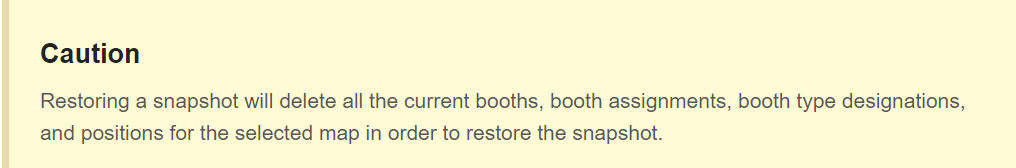
- Go toBooths Setup> Booth Snapshots.
- Select the snapshot that you would like to restore.
- Click Restore.
- Another window will appear to make sure you want to restore the snapshot, click the green Restore Snapshot.
- Snapshot will restore.
Notes
- Restoring a snapshot will delete all the current booths, booth assignments, booth type designations, and positions for the selected map in order to restore the snapshot.
